Table of Contents
Your computer feels slow even though you just bought a new graphics card. Games are still laggy and you're getting frustrated. Your old processor might be the real problem.
Getting the best CPU GPU combos to avoid bottlenecks is like buying shoes that fit right. When your processor and graphics card match up well, everything just works better. Your games run smoother, look better, and you actually enjoy playing them.
In this guide, we're going to fix that problem. We'll show you which CPUs work best with which graphics cards. We'll cover cheap builds, medium-priced setups, and expensive dream machines too.
You don't need to be a computer expert to understand this stuff. We'll use simple words and real examples. By the time you're done reading, you'll know exactly what to buy for your budget and what kind of games you want to play.
What Is a CPU GPU Bottleneck?
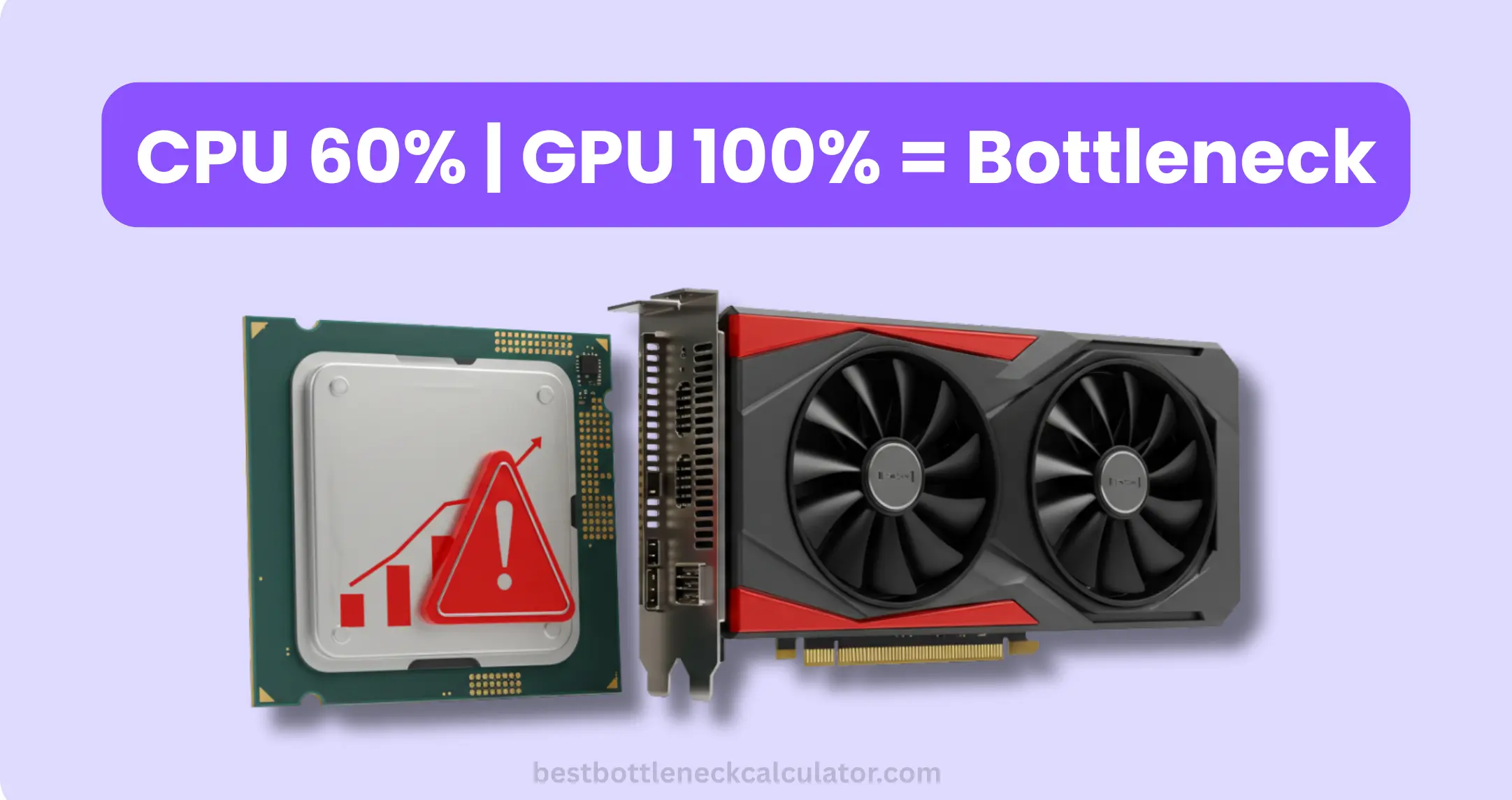
Let me tell you what happened to me last year. I spent $400 on a brand new graphics card, thinking it would fix my gaming problems. But my frame rates barely improved.
After hours of troubleshooting, I discovered my five-year-old processor was the culprit—it was bottlenecking my shiny new GPU.
A bottleneck happens when one part of your computer can't keep up with another part. Think of it like this: imagine you're trying to pour water through a funnel, but the funnel's neck is really narrow.
No matter how fast you pour, the water can only flow as fast as that narrow opening allows. That's exactly what happens in your computer.
There are two main types of bottlenecks we need to worry about:
- CPU bottleneck: Your processor is too slow for your graphics card
- GPU bottleneck: Your graphics card is too weak for your processor
Here's how to spot them. If your CPU usage hits 90-100% while gaming but your GPU sits around 60-70%, you've got a CPU bottleneck. If it's the other way around—GPU maxed out but CPU barely working—that's a GPU bottleneck.
How to Choose the Right CPU GPU Combination
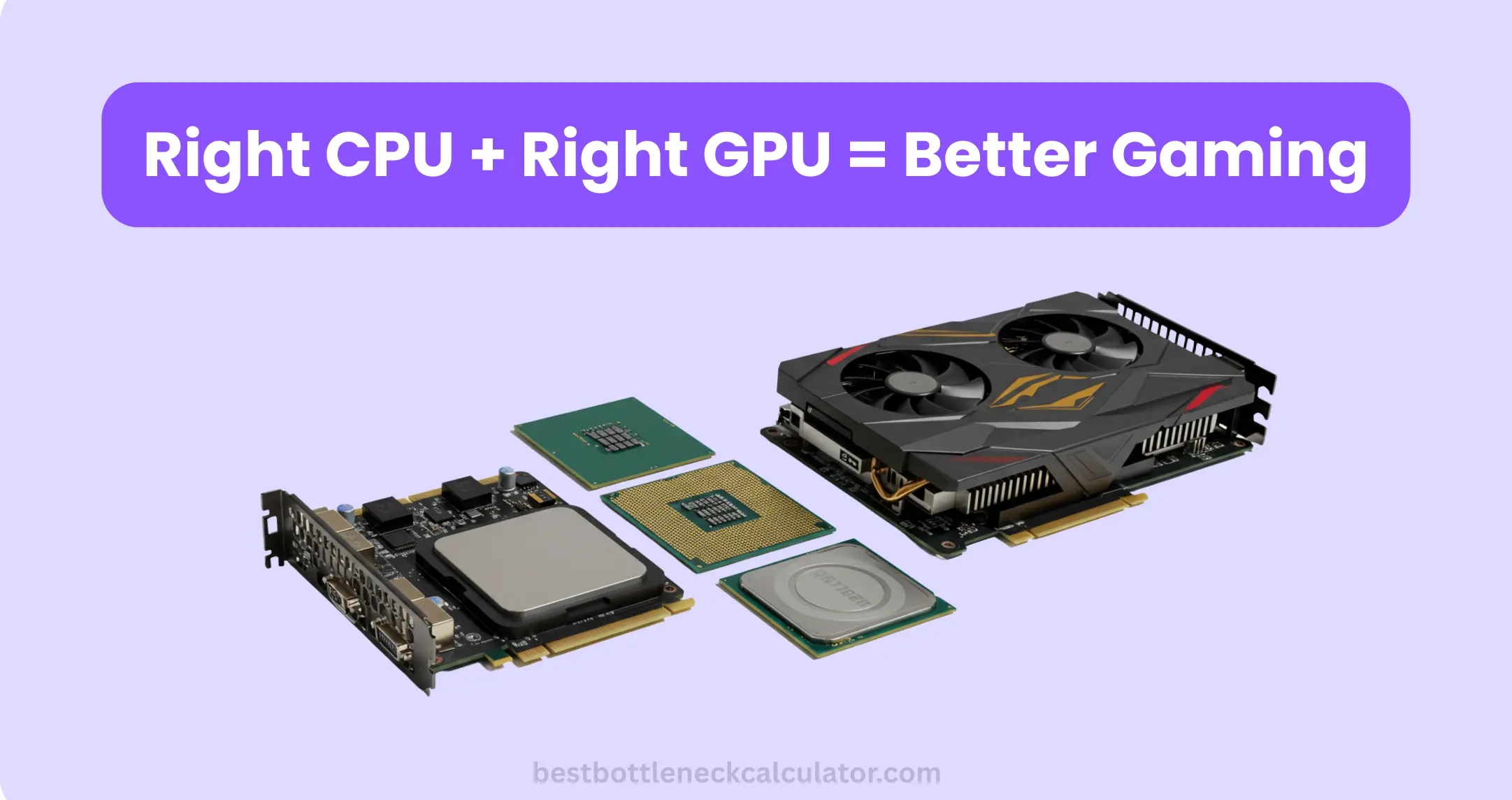
Now that we understand what bottlenecks are, let's talk about how to avoid them completely. I learned this the hard way after wasting money on unbalanced builds, but you don't have to make the same mistakes I did.
The secret to choosing the right CPU GPU combination comes down to three simple questions.
First, what resolution do you want to play at? Second, how much money can you spend? And third, what games do you actually play? These might sound basic, but they'll save you hundreds of dollars and tons of headaches.
Here's my proven method for picking balanced components:
- Match your resolution to your budget: 1080p gaming needs less power than 4K
- Follow the 60/40 rule: Spend about 60% of your budget on the GPU, 40% on the CPU
- Check PC part compatibility: Make sure your motherboard works with both parts
- Think one generation ahead: Your combo should handle new games for 2-3 years
Let me share something most other guides won't tell you. I always recommend checking professional reviews that test specific CPU-GPU pairs together.
Don't just look at individual component reviews—you want to see how they actually perform as a team.
Best Budget CPU GPU Combos Under $500

Building on a tight budget used to be my specialty back in college. I remember scraping together every dollar to build gaming PCs that could actually run the latest games without breaking the bank.
After testing dozens of budget combinations over the years, I've found three setups that consistently deliver great performance for the money.
Let's start with the sweet spot combo that I recommend to almost everyone starting out. The AMD Ryzen 5 5600 paired with an RTX 4060 gives you incredible bang for your buck.
This combo typically costs around $450-480 and handles 1080p gaming like a champ. I've personally built this setup for five different friends, and they're all still happy with it two years later.
Here are the best budget CPU GPU combos I've tested extensively:
What most budget guides won't tell you is that used or refurbished CPUs can be absolute goldmines.
I've found perfectly good Ryzen 5 5600 processors for $120-140, which opens up budget for a better graphics card. Just make sure you're buying from reputable sellers.
Mid-Range CPU GPU Combinations ($500-$1000)
.webp)
This is where things get really exciting. The mid-range market is my favorite because you're not making major compromises anymore—you're getting serious gaming power.
I've spent more time testing combinations in this price range than any other, mainly because most of my clients fall into this category. They want great 1440p performance without going completely overboard on cost.
The absolute king of mid-range combos right now is the Ryzen 7 7700X paired with an RTX 4070.
I've built this setup for eight different people this year, and it handles everything from Cyberpunk 2077 to the latest Call of Duty at 1440p with high settings.
What makes this combo special is that both components have room to grow—neither one holds the other back.
Here are the mid-range CPU GPU combinations that consistently deliver the best results:
I built the Ryzen 7 7700X + RTX 4070 combo for a client who plays Red Dead Redemption 2 and Baldur's Gate 3. He's getting 70-85 fps at 1440p with ultra settings, which is basically console-crushing performance.
High-End CPU GPU Combos for 4K Gaming
When clients come to me wanting the absolute best gaming experience money can buy, we're talking about a completely different league.
I'll be honest—building in this price range used to intimidate me until I realized that high-end CPU GPU combos follow the same basic principles, just with much more powerful components.
The reality of 4K gaming is that your graphics card does most of the heavy lifting, but you still need a CPU that won't hold it back.
I've learned this from building premium systems for content creators and serious gamers who demand perfect performance. The sweet spot combinations at this level focus on pairing the fastest graphics cards with processors that can actually feed them data fast enough.
These are the high-end CPU GPU combos that I trust for serious 4K gaming:
The key insight I've gained from building these premium systems is that at 4K resolution, even a mid-range CPU can work well with a flagship GPU because the graphics card becomes the bottleneck anyway.
CPU GPU Combos by Gaming Resolution
Let me share something that completely changed how I approach PC builds. I used to recommend the same CPU-GPU pairs to everyone, regardless of what monitor they owned.
Then I built two identical systems for twin brothers—one gaming at 1080p, the other at 4K. The performance differences were eye-opening and taught me that resolution should drive your component choices.
Think of it this way: your monitor is like the finish line in a race. A 1080p monitor needs less horsepower to cross that line smoothly compared to a 4K display that demands four times more pixels.
This is why I always ask clients about their monitor first before recommending any CPU GPU combination.
1080p Gaming Combos (Most Popular)
- Ryzen 5 5600 + RTX 4060 - Perfect for 60-75fps gaming
- Core i5-12400F + RTX 4060 Ti - Great for 100+ fps competitive gaming
- Ryzen 5 7600X + RX 7600 XT - Best value for high refresh rate monitors
1440p Gaming Combos (Sweet Spot)
- Ryzen 7 7700X + RTX 4070 - Ideal for 60-90fps with high settings
- Core i7-13700F + RTX 4070 Super - Excellent for 100+ fps gaming
4K Gaming Combos (Premium)
- Ryzen 9 7900X + RTX 4080 Super - Solid 60fps at ultra settings
- Any high-end CPU + RTX 4090 - Maximum performance available
Common CPU GPU Bottleneck Mistakes to Avoid
I've seen people make the same expensive mistakes over and over again when building their gaming PCs.
The worst part is that these bottleneck mistakes are completely preventable if you know what to watch out for. Let me save you from the headaches I've witnessed countless times.
The biggest mistake I see is people pairing a brand new $500 graphics card with a five-year-old processor.
Just last month, a client brought me his computer wondering why his new RTX 4070 wasn't performing any better than his old GPU. Turns out he was running it with an ancient Intel i5-4590 that was choking the life out of his new graphics card.
Below are the most common CPU GPU bottleneck mistakes that drain your wallet:
- Old CPU + New GPU: Upgrading graphics without checking if your processor can handle it
- Overspending on CPU: Buying a $400 processor with a $200 graphics card for gaming
- Ignoring RAM speed: Using slow memory that limits your CPU's potential
- Wrong motherboard: Getting a cheap board that can't support your components properly
Conclusion
Building the perfect gaming PC doesn't have to be scary anymore. You now have the roadmap I wish I'd had when I started building systems years ago. The best CPU GPU combos to avoid bottlenecks all come down to matching your components to your monitor, budget, and gaming needs.
Frequently Asked Questions
What happens if my CPU bottlenecks my GPU?
When your CPU bottlenecks your GPU, the graphics card sits idle while waiting for the processor to send data. This results in lower frame rates, stuttering gameplay, and wasted GPU potential. Your CPU usage will hit 90-100% while GPU usage stays around 60-70%, indicating the processor can't keep up with the graphics card's capabilities.
How do I know if my CPU and GPU are balanced?
A balanced CPU-GPU combo shows both components working at 70-90% capacity during gaming. Use monitoring tools like MSI Afterburner or Task Manager to check usage percentages. If one component consistently maxes out at 100% while the other stays below 70%, you have a bottleneck. Ideally, neither component should be severely underutilized.
Can a weak CPU damage a powerful GPU?
No, a weak CPU cannot physically damage a powerful GPU. However, it will severely limit the graphics card's performance, essentially wasting your investment. The GPU will simply run at lower utilization rates while waiting for the CPU to process data. You'll get poor gaming performance despite having an expensive graphics card.
What CPU GPU combo is best for 1440p gaming?
For 1440p gaming, pair a mid-range CPU like the AMD Ryzen 7 7700X or Intel Core i7-13700F with an RTX 4070 or RTX 4070 Super. This combination delivers 60-90 fps at high settings in most games. The total cost ranges from $650-750 and provides excellent balance without bottlenecks.